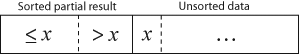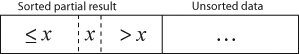A-level Computing/AQA/Paper 1/Fundamentals of algorithms/Sorting algorithms
Bubble Sort
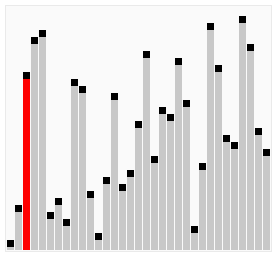
Bubble sort is a simple sorting algorithm that works by repeatedly stepping through the list to be sorted, comparing each pair and swapping them if they are in the wrong order. The pass through the list is repeated until no swaps are needed, which indicates that the list is sorted. The algorithm gets its name from the way larger elements "bubble" to the top of the list. It is a very slow way of sorting data and rarely used in industry. There are much faster sorting algorithms out there such as insertion sort and quick sort which you will meet in A2.

Step-by-step example
Let us take the array of numbers "5 1 4 2 8", and sort the array from lowest number to greatest number using bubble sort algorithm. In each step, elements written in bold are being compared.
First Pass:
( 5 1 4 2 8 ) ( 1 5 4 2 8 ), Here, algorithm compares the first two elements, and swaps them since 5 > 1
( 1 5 4 2 8 ) ( 1 4 5 2 8 ), It then compares the second and third items and swaps them since 5 > 4
( 1 4 5 2 8 ) ( 1 4 2 5 8 ), Swap since 5 > 2
( 1 4 2 5 8 ) ( 1 4 2 5 8 ), Now, since these elements are already in order (8 > 5), algorithm does not swap them.
The algorithm has reached the end of the list of numbers and the largest number, 8, has bubbled to the top. It now starts again.
Second Pass:
( 1 4 2 5 8 ) ( 1 4 2 5 8 ), no swap needed
( 1 4 2 5 8 ) ( 1 2 4 5 8 ), Swap since 4 > 2
( 1 2 4 5 8 ) ( 1 2 4 5 8 ), no swap needed
( 1 2 4 5 8 ) ( 1 2 4 5 8 ), no swap needed
Now, the array is already sorted, but our algorithm does not know if it is completed. The algorithm needs one whole pass without any swap to know it is sorted.
Third Pass:
( 1 2 4 5 8 ) ( 1 2 4 5 8 )
( 1 2 4 5 8 ) ( 1 2 4 5 8 )
( 1 2 4 5 8 ) ( 1 2 4 5 8 )
( 1 2 4 5 8 ) ( 1 2 4 5 8 )
Finally, the array is sorted, and the algorithm can terminate.
Pseudocode implementation
The algorithm can be expressed as:
A[i] '''then'''
swap( A[i-1], A[i] )
swapped = true
'''end if'''
'''end for'''
'''while''' swapped
'''end procedure'''
</syntxhighlight>
{{CPTExercise|title=Exercise: Bubble Sort}}
We will now look at an example in Visual Basic using an array of people's heights. The following data set is being passed:
{| class="wikitable"
|-
! colspan="2" | height
|-
| 1 || 98
|-
| 2 || 12
|-
| 3 || 99
|-
| 4 || 54
|}
<syntaxhighlight lang="vbnet">
Sub bubbleSort(ByRef height() As integer)
Dim swapped As Boolean
Dim temp As integer
'sort the elements
Do
swapped = False
For Count = 1 To MaxSize - 1
If height(Count + 1) < height(Count) Then
temp = height(Count)
height(Count) = height(Count + 1)
height(Count + 1) = temp
swapped = True
End If
Next
Loop Until swapped = False
'Print out the elements
For Count = 1 To MaxSize
Console.WriteLine(Count & ": " & height(Count))
Next
End SubTemplate:CPTQuestionTabConstruct a trace table for the above code:
| Swapped | Count | MaxSize | Temp | height | |||
|---|---|---|---|---|---|---|---|
| 1 | 2 | 3 | 4 | ||||
| False | 4 | null | 98 | 12 | 99 | 54 | |
| Swapped | Count | MaxSize | Temp | height | |||
|---|---|---|---|---|---|---|---|
| 1 | 2 | 3 | 4 | ||||
| False | 4 | null | 98 | 12 | 99 | 54 | |
| True | 1 | 98 | 12 | 98 | |||
| 2 | |||||||
| True | 3 | 99 | 54 | 99 | |||
| False | 1 | ||||||
| True | 2 | 98 | 54 | 98 | 99 | ||
| 3 | |||||||
| False | 1 | ||||||
| 2 | |||||||
| 3 | |||||||
Template:CPTAnswerTabEnd
Template:CPTQuestionTabWhat does the above code output?Template:CPTQuestionTabEnd
Template:CPTAnswerTab
1: 12
2: 54
3: 98
4: 99
Template:CPTAnswerTabEnd
Template:CPTQuestionTabShow the following lists after one pass of bubble sort:
Sort into alphabetical order:
Henry, Cat, George, Mouse
Template:CPTQuestionTabEnd Template:CPTAnswerTab
Cat, George, Henry, Mouse
Template:CPTAnswerTabEnd Template:CPTQuestionTab Sort into alphabetical order:
G, C, N, A, P, CTemplate:CPTQuestionTabEnd
C, G, A, N, C, P
Template:CPTAnswerTabEnd Template:CPTQuestionTab Sort into numerical order:
12, 56, 0, 23, 10Template:CPTQuestionTabEnd
12, 0, 23, 10, 56
Template:CPTAnswerTabEnd Template:CPTQuestionTab Show the following after 2 passes
Sort into alphabetical order:
Emu, Shrike, Gull, Badger
Template:CPTQuestionTabEnd Template:CPTAnswerTab
Emu, Gull, Badger, Shrike (Pass 1) Emu, Badger, Gull, Shrike (Pass 2)
Template:CPTAnswerTabEnd Template:CPTQuestionTab Sort into numerical order:
99, 45, 32, 56, 12
Template:CPTQuestionTabEnd Template:CPTAnswerTab
45, 32, 56, 12, 99 (Pass 1) 32, 45, 12, 56, 99 (Pass 2)
Let's look at a more complicated example, an array of structures, TopScores. The following data set is being passed:
| TopScores | ||
|---|---|---|
| Name | Score | |
| 1 | Michael | 45 |
| 2 | Dave | 78 |
| 3 | Gerald | 23 |
| 4 | Colin | 75 |
Sub bubbleSort(ByRef TopScores() As TTopScore)
Dim swapped As Boolean
Dim temp As TTopScore
'sort the elements
Do
swapped = False
For Count = 1 To MaxSize - 1
If TopScores(Count + 1).Score > TopScores(Count).Score Then
temp.Name = TopScores(Count).Name
temp.Score = TopScores(Count).Score
TopScores(Count).Score = TopScores(Count + 1).Score
TopScores(Count).Name = TopScores(Count + 1).Name
TopScores(Count + 1).Name = temp.Name
TopScores(Count + 1).Score = temp.Score
swapped = True
End If
Next
Loop Until swapped = False
'Print out the elements
For Count = 1 To MaxSize
Console.WriteLine(Count & ": " & TopScores(Count).Name & " " & TopScores(Count).Score)
Next
End Sub
Template:CPTExercise Template:CPTQuestionTabDraw a trace table to see if it works:
| Swapped | Count | MaxSize | Temp | TopScores | ||||||||
|---|---|---|---|---|---|---|---|---|---|---|---|---|
| name | score | 1 | 2 | 3 | 4 | |||||||
| name | score | name | score | name | score | name | score | |||||
| False | 1 | 4 | null | null | Michael | 45 | Dave | 78 | Gerald | 23 | Colin | 75 |
Template:CPTQuestionTabEnd Template:CPTAnswerTab
| Swapped | Count | MaxSize | Temp | TopScores | ||||||||
|---|---|---|---|---|---|---|---|---|---|---|---|---|
| name | score | 1 | 2 | 3 | 4 | |||||||
| name | score | name | score | name | score | name | score | |||||
| False | 1 | 4 | null | null | Michael | 45 | Dave | 78 | Gerald | 23 | Colin | 75 |
| True | 1 | 4 | Michael | 45 | Dave | 78 | Michael | 45 | ||||
| True | 2 | 4 | ||||||||||
| True | 3 | 4 | Gerald | 23 | Colin | 75 | Gerald | 23 | ||||
| False | 1 | 4 | ||||||||||
| True | 2 | 4 | Michael | 45 | Colin | 75 | Michael | 45 | ||||
| True | 3 | 4 | ||||||||||
| False | 1 | 4 | ||||||||||
| False | 2 | 4 | ||||||||||
| False | 3 | 4 | ||||||||||
The output should be:
1: Dave 78 2: Colin 75 3: Michael 45 4: Gerald 23
Template:CPTAnswerTabEnd Template:Robox/Close
Insertion Sort
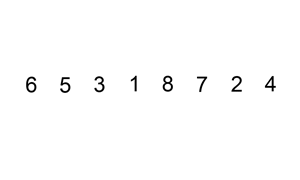
Unfortunately bubble sort is a very slow way of sorting data and very rarely used in industry. We'll now look at a much faster algorithm, insertion sort.
Insertion sort is a simple sorting algorithm: a comparison sort in which the sorted array (or list) is built one entry at a time. It is much less efficient on large lists than more advanced algorithms such as quicksort, heapsort, or merge sort and you may cover these at university. However, insertion sort provides several advantages:
- simple implementation
- efficient on small data sets
- uses a fixed amount of memory when running
Insertion sort requires the use of two arrays, one ordered, and one unordered. Each repetition of the algorithm moves an item from the unordered list, into a sorted position in the ordered list, until there are no elements left in the unordered list.
Sorting is typically done in-place without needing extra memory. The resulting array after k iterations has the property where the first k + 1 entries are sorted. In each iteration the first remaining entry of the input is removed, inserted into the result at the correct position, thus extending the result:
becomes
with each element greater than x copied to the right as it is compared against x.
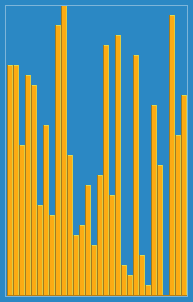
Template:ExampleRobox The following table shows the steps for sorting the sequence {5, 7, 0, 3, 4, 2, 6, 1}. For each iteration, the number of positions the inserted element has moved is shown in parentheses. Altogether this amounts to 17 steps.
Template:Center/top 5 7 0 3 4 2 6 1 (0)
5 7 0 3 4 2 6 1 (0)
0 5 7 3 4 2 6 1 (2)
0 3 5 7 4 2 6 1 (2)
0 3 4 5 7 2 6 1 (2)
0 2 3 4 5 7 6 1 (4)
0 2 3 4 5 6 7 1 (1)
0 1 2 3 4 5 6 7 (6) Template:Center/end
for i ← 1 to i ← length(A)-1
{
// A[ i ] is added in the sorted sequence A[0, .. i-1]
// save A[i] to make a hole at index iHole
item ← A[i]
iHole ← i
// keep moving the hole to next smaller index until A[iHole - 1] is <= item
while iHole > 0 and A[iHole - 1] > item
{
// move hole to next smaller index
A[iHole] ← A[iHole - 1]
iHole ← iHole - 1
}
// put item in the hole
A[iHole] ← item
}
' a procedure to sort an array of integers
Template:Robox/Close Template:CPTExercise Template:CPTQuestion Template:CPTAnswerTabInsertion sort is a simple sorting algorithm: a comparison sort in which the sorted array (or list) is built one entry at a time.Template:CPTAnswerTabEnd Template:CPTQuestion Template:CPTAnswerTab sort left hand side is underlined
9 6 7 1 2 6 9 7 1 2 6 7 9 1 2 1 6 7 9 2 1 2 6 7 9
Template:CPTAnswerTabEnd Template:CPTQuestionTabShow how the insert sort would work on the following unordered array
G K L A J
Template:CPTQuestionTabEnd Template:CPTAnswerTab sort left hand side is underlined
G K L A J G K L A J G K L A J A G K L J A G J K L
Template:CPTAnswerTabEnd Template:CPTQuestion Template:CPTAnswerTab Template:CPTAnswerTabEnd Template:Robox/Close Template:BookCat