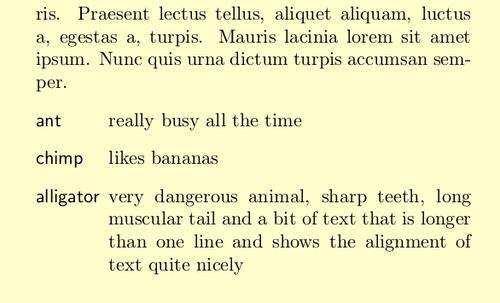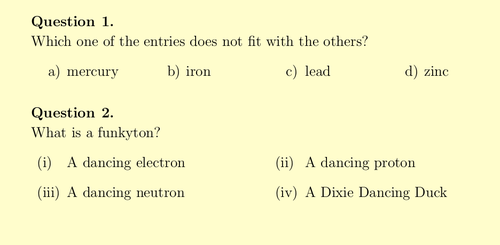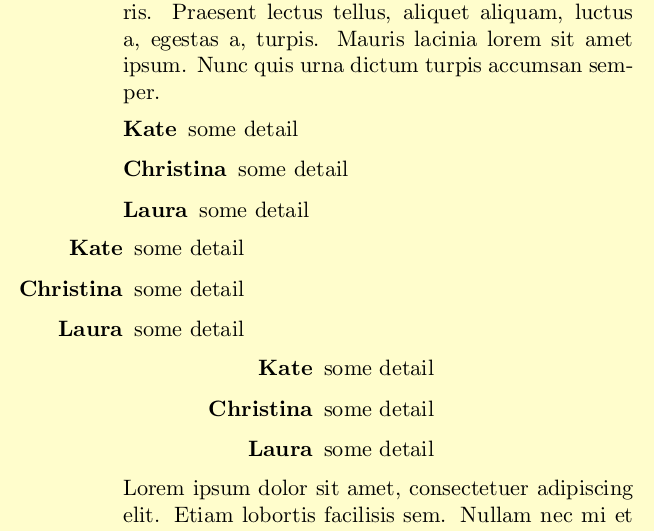LaTeX/List Structures
Convenient and predictable list formatting is one of the many advantages of using LaTeX. Users of WYSIWYG word processors can sometimes be frustrated by the software's attempts to determine when they intend lists to begin and end. As a mark-up language, LaTeX gives more control over the structure and content of lists.
List structures
Lists often appear in documents, especially academic, as their purpose is often to present information in a clear and concise fashion. List structures in LaTeX are simply environments which essentially come in three types:
- Template:LaTeX/Environment for a bullet list
- Template:LaTeX/Environment for an enumerated list and
- Template:LaTeX/Environment for a descriptive list.
All lists follow the basic format:
All three of these types of lists can have multiple paragraphs per item: just type the additional paragraphs in the normal way, with a blank line between each. So long as they are still contained within the enclosing environment, they will automatically be indented to follow underneath their item. Item content could be in the curly brackets for reading convenience of long items.
Try out the examples below, to see what the lists look like in a
real document.
LaTeX will happily allow you to insert a list environment into an
existing one (up to a depth of four, more levels are available
using packages). Simply begin the appropriate environment at the
desired point within the current list. Latex will sort out the
layout and any numbering for you.
\begin{enumerate}
\item The first item
\begin{enumerate}
\item Nested item 1
\item Nested item 2
\end{enumerate}
\item The second item
\item The third etc \ldots
\end{enumerate}
|
Some special lists
Sometimes you feel the need to better align the different list
items. If you are using a KOMA-script class (or package
scrextend), the
labeling environment is handy. It takes a mandatory
argument that contains the longest of your labels.
\documentclass[twocolumn]{article}
\usepackage{blindtext}
\usepackage{scrextend}
\addtokomafont{labelinglabel}{\sffamily}
\begin{document}
\blindtext
\begin{labeling}{alligator}
\item [ant] really busy all the time
\item [chimp] likes bananas
\item [alligator] very dangerous animal, sharp teeth, long
muscular tail and a bit of text that is longer than one
line and shows the alignment of text quite nicely
\end{labeling}
\end{document}
|
If you are on tight space limitations and only have short item
descriptions, you may want to have the list inline. Please note
that the example also shows how to change the font.
\documentclass[twocolumn]{article}
\usepackage{blindtext}
\usepackage[inline]{enumitem}
\usepackage{xcolor}
\begin{document}
\blindtext Coco likes fruit. Her favorites are:
\begin{enumerate*}[label={\alph*)},font={\color{red!50!black}\bfseries}]
\item bananas
\item apples
\item oranges and
\item lemons.
\end{enumerate*}
\blindtext
\end{document}
|
If you want a horizontal list, package tasks can be handy. In
combination with a package like exsheets, you can prepare exam
papers for students.
\documentclass[12pt]{article}
\usepackage{tasks}
\usepackage{exsheets}
\SetupExSheets[question]{type=exam}
\begin{document}
\begin{question}
Which one of the entries does not fit with the others?
\begin{tasks}(4)
\task mercury
\task iron
\task lead
\task zinc
\end{tasks}
\end{question}
\settasks{
label=(\roman*),
label-width=4ex
}
\begin{question}
What is a funkyton?
\begin{tasks}(2)
\task A dancing electron
\task A dancing proton
\task A dancing neutron
\task A Dixie Dancing Duck
\end{tasks}
\end{question}
\end{document}
|
Customizing lists
When dealing with lists containing just a few words per item, the standard lists often take up too much space. Package Template:LaTeX/Package provides you a simple interface to customize the appearance of lists.
You can change the appearance of lists globally in the preamble,
or just for single lists using the optional argument of the
environment. Have a look at the following example where the list
on the right is more compact using noitemsep.
\documentclass[twocolumn]{article}
\usepackage{blindtext}
\usepackage{enumitem}
\begin{document}
\blindtext
\begin{itemize}
\item more work
\item more responsibility
\item more satisfaction
\end{itemize}
\blindtext
\newpage
\blindtext
\begin{itemize}[noitemsep]
\item more work
\item more responsibility
\item more satisfaction
\end{itemize}
\blindtext
\end{document}
|
An example for alignment and the width of the label.
\documentclass[twocolumn]{article}
\usepackage{blindtext}
\usepackage{enumitem}
\begin{document}
\blindtext Coco likes fruit. Her favourites are:
\begin{description}[align=left]
\item [Kate] some detail
\item [Christina]some detail
\item [Laura]some detail
\end{description}
\begin{description}[align=right]
\item [Kate] some detail
\item [Christina]some detail
\item [Laura]some detail
\end{description}
\begin{description}[align=right,labelwidth=3cm]
\item [Kate] some detail
\item [Christina]some detail
\item [Laura]some detail
\end{description}
\blindtext
\end{document}
|
The documentation of package enumitem goes into more detail with
respect to what can be changed and how. You can even define your
own lists.
Environments like labeling and tasks
can be changed differently, details can be found in the package
documentation respectively.
Easylist package
The Template:LaTeX/Package package allows you to create list using a more convenient syntax and with infinite nested levels. It is also very customizable.
Load the package with the control character as optional argument: Template:LaTeX/Usage
The Template:LaTeX/Environment environment will default to enumerations. Template:LaTeX/Usage
It features predefined styles which you can set as optional argument. Template:LaTeX/Usage
Available styles:
- Template:LaTeX/Parameter
- Template:LaTeX/Parameter - All items have empty check boxes next to them
- Template:LaTeX/Parameter - Approximately the format used by the table of contents of the book class
- Template:LaTeX/Parameter - Approximately the format used by the table of contents of the article class
- Template:LaTeX/Parameter - The default
- Template:LaTeX/Parameter
You can customize lists with the Template:LaTeX/LaTeX command and revert back the customization with Template:LaTeX/LaTeX. Yes, that's parentheses for Template:LaTeX/LaTeX parameters.
The Template:LaTeX/Parameter parameter sets the style of counters and text, the Template:LaTeX/Parameter parameter sets the style of counters, and the Template:LaTeX/Parameter parameter sets the style of text. The parameter Template:LaTeX/Parameter determines the way that the numbers are displayed and the possible values are Template:LaTeX/Parameter or Template:LaTeX/Parameter (for lower and upper case Roman numerals), Template:LaTeX/Parameter or Template:LaTeX/Parameter (for lower and upper case letters), Template:LaTeX/Parameter (for Arabic numbers, the default), and Template:LaTeX/Parameter (for Zapf's Dingbats).
The Template:LaTeX/Parameter parameter sets the punctuation of the final counter (Ex: Template:LaTeX/LaTeX) while Template:LaTeX/Parameter sets the amount of space between the item and the item's text. The Template:LaTeX/Parameter parameter sets the distance from the left margin (Ex: Template:LaTeX/LaTeX). The Template:LaTeX/Parameter parameter sets the distance from the left margin of all items in proportion to their level.
The Template:LaTeX/Parameter parameter prevents the first Template:LaTeX/Parameter counters from appearing in all levels. If there is a number after a parameter (Ex: Template:LaTeX/Parameter) then this numbers indicates the level that it will affect (Ex: Template:LaTeX/LaTeX).
Example of custom enumerate: Template:LaTeX/Usage
Note that we put the Template:LaTeX/Parameter argument between Template:LaTeX/LaTeX to avoid LaTeX understanding it as the end of the properties list. Now we change the default properties to print a custom itemize:
\usepackage{amssymb}
\ListProperties(Hide=100, Hang=true, Progressive=3ex, Style*=-- ,
Style2*=$\bullet$ ,Style3*=$\circ$ ,Style4*=\tiny$\blacksquare$ )
% ...
\begin{easylist}
& Blah
& Blah
&& Blah
&&& Blah
&&&& Blah
&&&&& Blah
\end{easylist}
|
– Blah |
Spaces in Template:LaTeX/Parameter parameters are important. The Template:LaTeX/Parameter parameter acts as a default value and Template:LaTeX/Environment will use a medium dash for level 1, 5 and onward.
You can also define custom styles using LaTeX macros: Template:LaTeX/Usage
Important note: Template:LaTeX/Package has some drawbacks. First if you need to put an easylist inside an environment using the same control character as the one specified for easylist, you may get an error. To circumvent it, use the following commands provided by easylist:
Besides using Template:LaTeX/Environment along with figures may cause some trouble to the layout and the indentation. LaTeX lists do not have this problem.
To use easylist with Beamer, each frame that uses easylist must be marked as fragile: